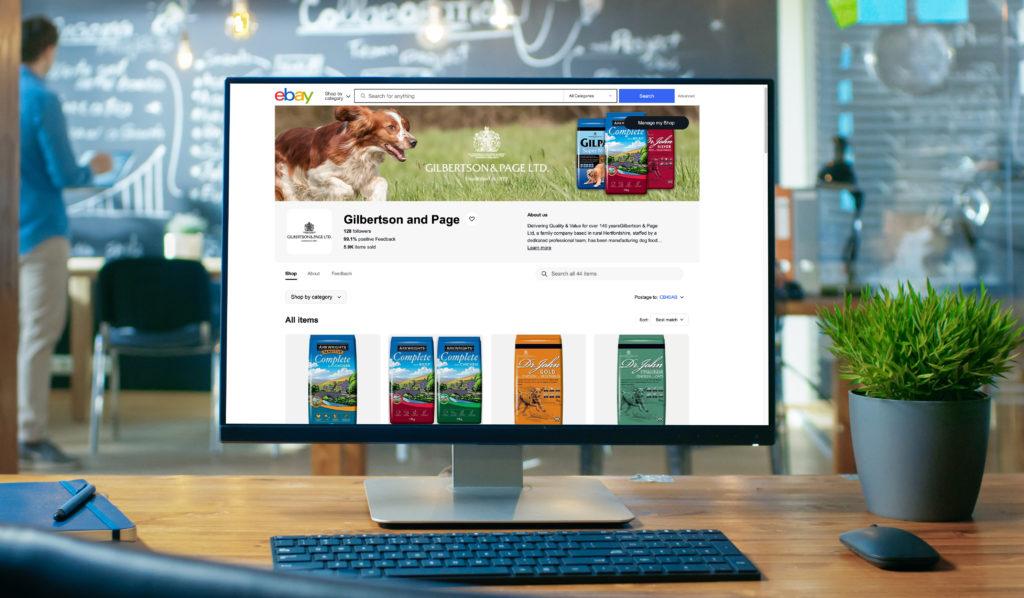eBay is a global e-commerce powerhouse that sits just behind Amazon as the world’s second-largest online marketplace, attracting over 1.7 billion visits per month from 190 markets around the world! It’s an incredible place to sell products and for brands to create an omnichannel e-commerce experience.
There are many ways to help increase your sales on eBay, with optimised imagery, keywords and advertising but one of our favourites is the eBay Shop!
eBay Shops come in three different packages, each with many different benefits. In this blog, we are going to explain what an eBay Shop is, how you can set one up and most importantly, how to optimise it to maximise your return on investment!
What is an eBay Shop?
An eBay Shop allows you to showcase all of your eBay product inventory in one handy place. eBay Shops can be customised in terms of appearance too, so you can add your brand logo and a billboard banner image to help reassure customers that they are buying from a reputable seller.
An eBay Shop is a monthly subscription that comes in three tiers: Basic, Featured and the Achor Shop.
The Basic subscription is £25 a month and helps you to grow your business and includes reduced listing fees for 250 listings per month. As well as access to extra tools such as the Seller Hub, promotions and eligibility for Daily Deals.
The Featured Shop subscription is £69 a month with all the benefits of the basic but with 1,500 listings a month on the reduced listings fees and even more tools, such as the European Sales Booster to help amplify your sales overseas and the comparative pricing API to help you optimise your pricing strategy.
The Anchor Shop is a jump in price at £399 a month, however, the benefits are valued at a massive £1,275 a month! This package gives you unlimited free fixed price listings, an invitation to the Concierge customer service platform and monthly eBay packing vouchers and upgrade credits.
How to set up an eBay shop
Once you have decided which package best suits your brand, go to this link and click on “select and review”. Add the name of your shop (we recommend this is the name of your brand…) and accept the fees to officially open your eBay Shop!
The name you give to your eBay Shop is then used to create a personalised web address (URL). This can be used to direct customers to your eBay store from anywhere, such as promotional material and social media.
When you have set up your Shop, eBay will guide you through personalising it with your logo and a billboard image as well as organising your inventory into categories. Throughout this journey, you can preview how it will appear to your customers. When you’re happy, simply publish your eBay Shop and amplify your sales!
Optimising your eBay Shop
The easiest way to make sure your Shop looks professional is by adding a high-res logo and an eye-catching billboard image. Your logo should be less than 12MB and 300 x 300 pixels, whereas the billboard image should be 1200 x 270 px. The billboard image is displayed across the top of your shopfront so make sure to use an image that represents your brand and includes your tagline or main USPs.
You also have the ability to add an About tab to help consumers get to know your brand and to highlight what it is your stand for. Showcase your brand mission and emphasize what it is you do and why! Use this space to connect and engage with your audience.
Ensure your eBay Shop stands out by using video. Include a video that introduces your brand and your brand values and includes your products. Consider adding important information such as how long you’ve been making your products, any claims and awards, how your products are made etc. This is a great way to stand out to potential customers as 71% of consumers prefer video to other marketing content.
Our final tip for optimising your eBay Shop is to organise your products to amplify the customer journey. You can choose to display your products under the following titles: Featured Listings, Best Sellers, Popular Products, Holiday Collection, Items on Sale, Just In, and Top Picks. Six listings can be added per row with a maximum of four rows per heading. As well as these headers, you can organise your listings into different categories with each Shop allowing up to five categories.
If you need support with setting up or optimising your eBay Shop then feel free to get in touch with us to discuss your needs. You can also send a message, tweet us or connect with us on LinkedIn! Our team of eBay experts will be happy to help and answer any questions you may have.